Promo Art? Say what?
What is thing that you speak of that is called promo art?
Promo Art is short for promotional art or also know as promotional graphics.
It’s what is used for ads that you see on Google, Bing, Yahoo, Facebook, Instagram and more.
Have you ever been on a website and saw those ads? That my friend is a form of promo art.
Though I’m not asking you to go out and make a whole bunch of ads.
No.
This post is to focus on author promotional art and making graphics that would resonate with your audience.
So where do you go to make promotional graphics? How do you do it?
Do you need photoshop or other expensive software to do it?
Nope. You don’t need that stuff.
Would you believe me if I told you that you can do it for F-R-E-E.
Got your attention? Good.
There are two really good online tools that YOU can use to make promotional art / graphics.
The first one is the one that I use on a daily basis. I used the free version for two years before switching to their paid version.
But you don’t need to pay them to create awesome graphics. In fact with the free version you can make “templates” to use over and over for future promotional graphics. You just need a few tips and tricks.
So what is the first online app that I’m talking about?
Canva
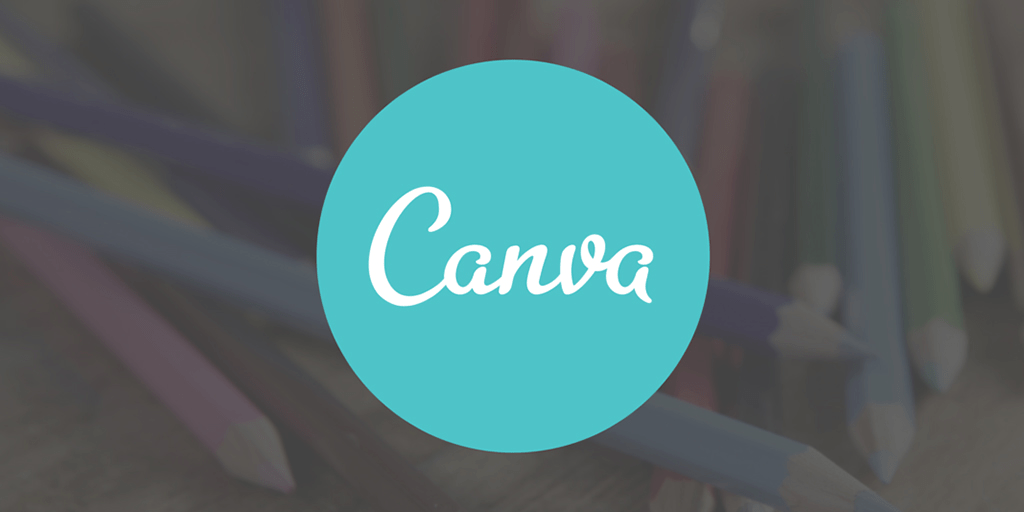
Yup, you heard me right. Canva.com is a wonderful online tool that lets you create fast promotional art / graphics for your social media groups and feeds.
It’s super simple to hop in and choose a template they have available and then customize to your hearts content.
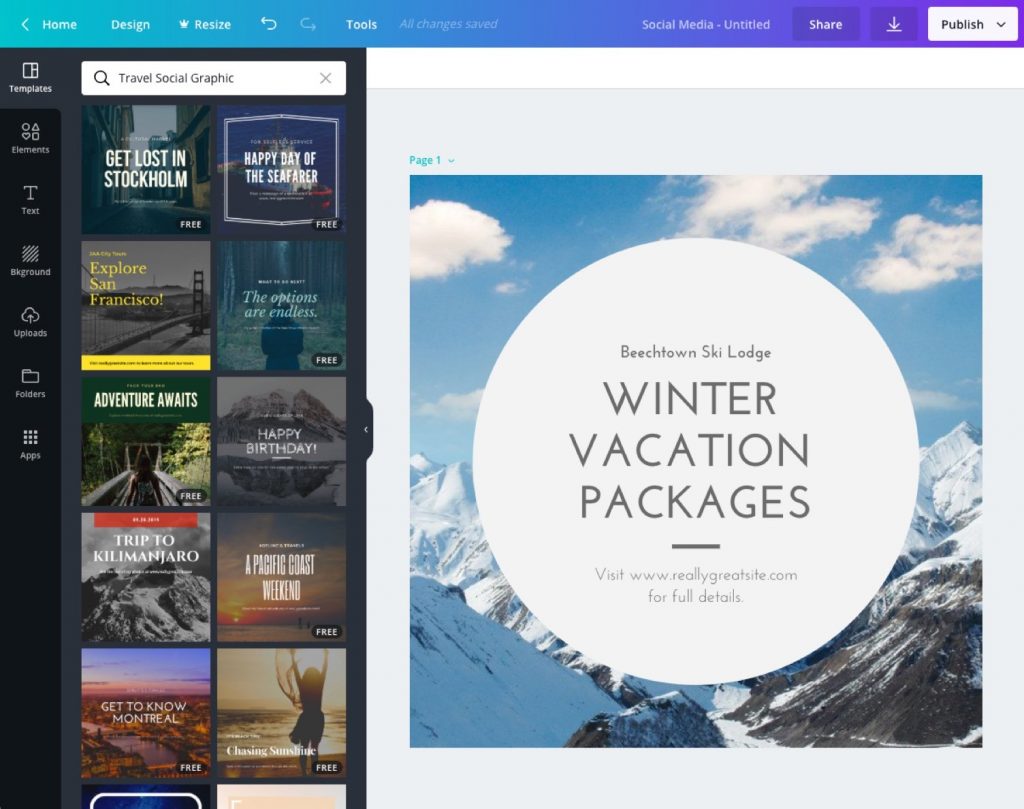
Sure some of the stuff is only available for paid subscribers but don’t let that stop you from creating awesome work.
How did I work around the limitations of the free version for Canva?
First for images I hit up pixabay.com and downloaded the ones that worked for the theme that I was wanting to use. Then I would upload the image to Canva and drop it into the template.
Second for special little doo-dahs you can use the free competitor of Photoshop which is GIMP. In there you can create custom graphics that you can save as PNG then upload them to Canva.
After you’ve finished making your art you can always make a copy of it to use for a new piece. This is what I do for my book promotion pieces that I created in Canva.
One version serves as a template that I can copy and reuse over and over by only needing to update the pictures and text. Pretty cool, eh?
What about the other online too?
The second online tool for creating promotional art / graphics is Bookbrush.

Bookbrush is fairly new to the scene but is absolutely perfect for authors who want to make graphics highlighting their books.
The free version of this app is easy to use and has enough stuff to keep you going for at least a few month… maybe a year.
However, I feel like if you’re going to use this tool then you might want to consider purchasing a subscription to get the full use of this awesome application.
For the auto mockup is an awesome feature that is only available to paid subscribers. You get a taste of it when you sign up and they give you a freebie to try it out.
Sneaky, I would have to say but at least you can find out if you like those extra features before you plunk down your hard earned cash for it.
So, which tool should you use to create promotional art / graphics?
If you only want to focus on book promotional art / graphics then I would say Bookbrush hands down. But don’t forget that Canva can help you create other graphics that you need for social media such as group and email banners.
With that said, go ahead and give both of those a shot. You never know… you might become a fan of both Bookbrush and Canva!
Until next time…
Keep on rising above the ashes of obscurity!

